Here's what I did-
-In illustrator I Saved As an Illustrator 8 file
-Then in I went into Maya, file>import, chose my file
-The grabbed the EP curve tool (create>EP curve tool) and drew a line the thickness I wanted the watch
-Then selected both my illustrator path and EP curve and surfaces>extrude
-Next, deleted the ep curve and selected the watch, then wen to Modify>Convert>NURBS to polygon
-Done. Now just a bunch of tweaking on the polygon.
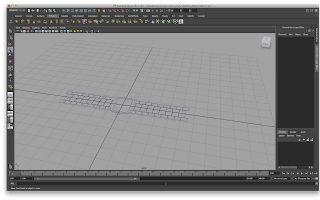
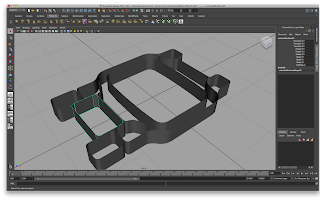
No comments:
Post a Comment