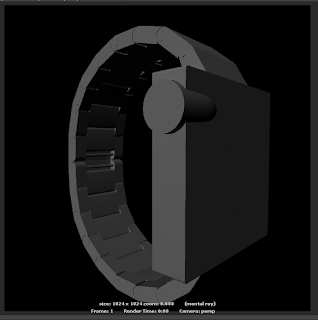Almost finished model of my paintball marker
Tuesday, November 30, 2010
Monday, November 22, 2010
watch completed
11.22.10
Done with the guitar! Woot! Now to model stuff to go with the background. Which I am just doing an amp and a guitar stand.
Thursday, November 18, 2010
Dishware..cont.
Tuesday, November 16, 2010
New Way to Import Illustrator Files
Ok, so I have some bad news and good news. I've had nothing but problems with the last method of importing Illustrator files into Maya. The method I was using was causing the model to have a lot of points, reverse my normals, and laundry list of things that were making my life hell. The good-- I found a new way to import and it seems to be working quite well. The bad--I'm going to remodel... but it shouldn't take too long. I have literally spent hours and hours trying to fix the disaster that the last method caused.
Here is a link to the new way of importing:
http://www.worldofleveldesign.com/categories/3d_modeling/photoshop_illustrator_paths_to_maya_environments.php
Cheers,
Kory
Old way

NEW WAY

Here is a link to the new way of importing:
http://www.worldofleveldesign.com/categories/3d_modeling/photoshop_illustrator_paths_to_maya_environments.php
Cheers,
Kory
Old way

NEW WAY

11.16.10
head is done. just gotta add the strings and I'll be done modeling the guitar and I can start rendering and doing the background stuff!
Monday, November 15, 2010
Dishes
stinking clasp
Tuesday, November 9, 2010
Monday, November 8, 2010
then there was the clasp
Thursday, November 4, 2010
Extruding Illustrator files
Here are some images of me extruding my illustrator files.
Here's what I did-
-In illustrator I Saved As an Illustrator 8 file
-Then in I went into Maya, file>import, chose my file
-The grabbed the EP curve tool (create>EP curve tool) and drew a line the thickness I wanted the watch
-Then selected both my illustrator path and EP curve and surfaces>extrude
-Next, deleted the ep curve and selected the watch, then wen to Modify>Convert>NURBS to polygon
-Done. Now just a bunch of tweaking on the polygon.
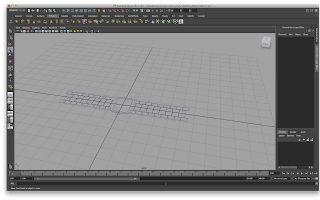
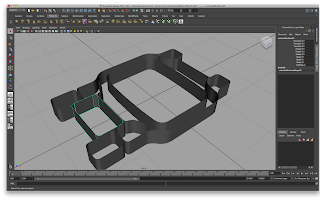
Here's what I did-
-In illustrator I Saved As an Illustrator 8 file
-Then in I went into Maya, file>import, chose my file
-The grabbed the EP curve tool (create>EP curve tool) and drew a line the thickness I wanted the watch
-Then selected both my illustrator path and EP curve and surfaces>extrude
-Next, deleted the ep curve and selected the watch, then wen to Modify>Convert>NURBS to polygon
-Done. Now just a bunch of tweaking on the polygon.
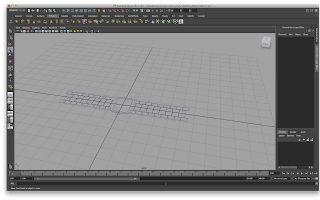
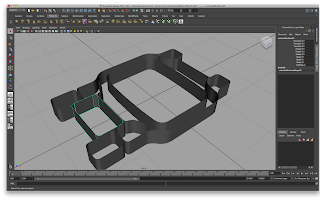
Dishware modeling
Tuesday, November 2, 2010
Cornice Apparel
Subscribe to:
Comments (Atom)